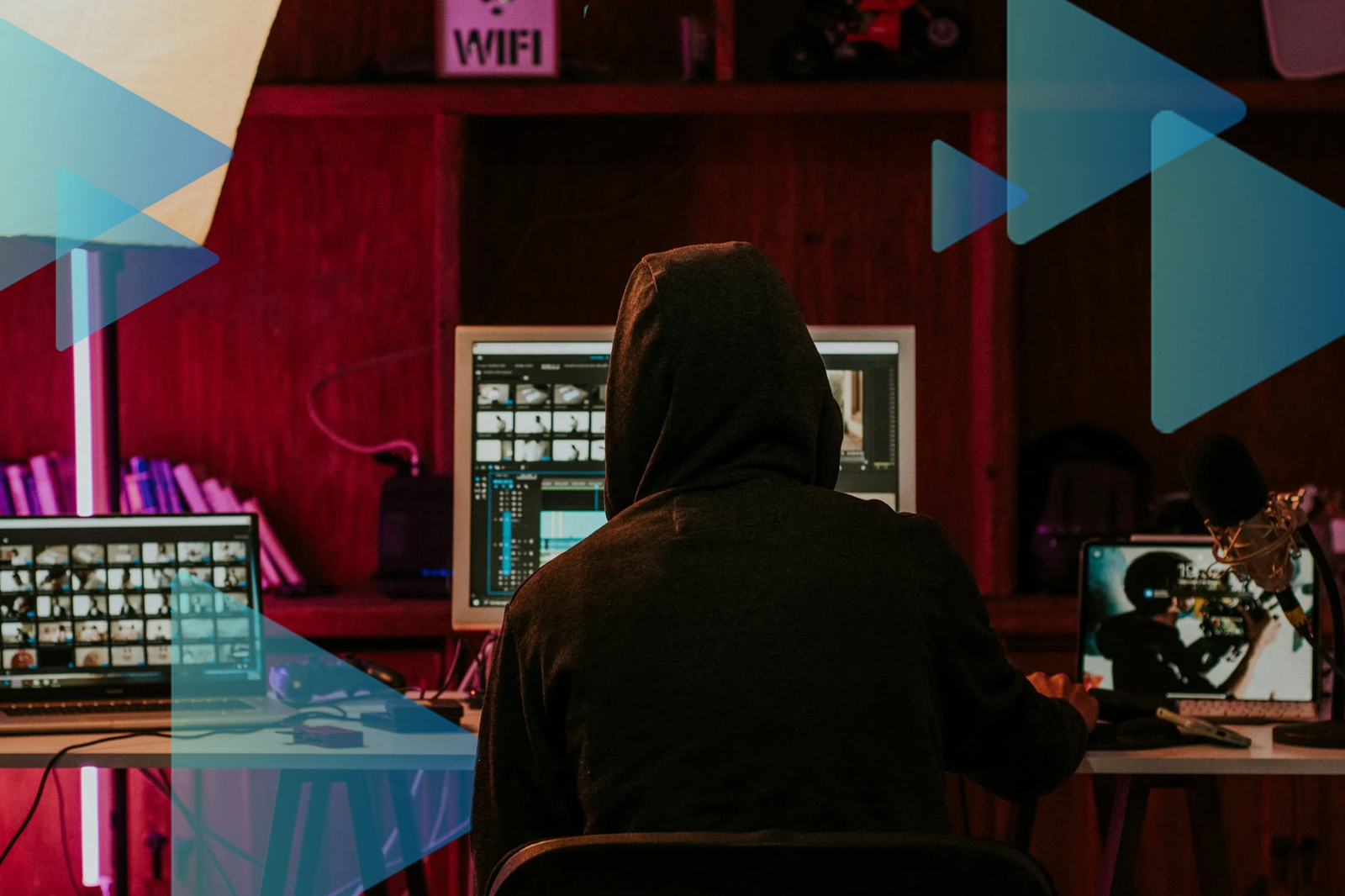Do you want to start a YouTube channel but don’t want to show your face? You’re not alone! Many creators find success with faceless storytelling videos. In this guide, you’ll learn step-by-step how to make these videos, from idea to upload. Don’t forget, with AI tools like Videoinu, creating animated faceless videos is easier than ever!
1. Why Faceless YouTube Content Works
First of all, faceless videos are very popular. Many people are shy or want privacy, and faceless stories let them make videos safely. Besides, viewers care more about a great story than seeing someone’s face. In fact, lots of channels making faceless videos get thousands—even millions—of views.
What’s more, you don’t need a camera or studio, so getting started is easy. With AI tools like Videoinu, you can focus on just telling your story.

2. Choose Your Niche and Story Style
Before you start, think about what topics you enjoy and what other people like to watch. For example, you could choose:
- True crime
- History or facts
- Motivation and life tips
- Apps and tech reviews
- Simple how-to explanations
Next, decide your storytelling style. Will you use animations, slideshows, or voice over videos? If you want your videos to stand out, try using Videoinu for unique animated scenes—you don’t need any drawing skills!
3. Write a Simple but Engaging Script
A good script is the heart of your video. Use easy words and keep your story flowing. Try to hook viewers at the start, use real examples, and finish with a clear message. If you use Videoinu, you can write your script in the platform, and let the AI help you break it into scenes automatically. This means even beginners can focus on storytelling!

4. Turn Script into Video (with AI Tools)
Now it’s time to turn your script into a video. Even if you can’t animate, AI tools can help.
- Videoinu: Instantly turn your script into animated scenes! Just copy your script, and Videoinu will help you auto-create characters, backgrounds, and even actions for each scene.
- Animaker AI Studio or Canva: Build slideshows or explainer videos.
- Pexels/Pixabay: Find free photos or videos to use as backgrounds.
With Videoinu, you don’t need complicated editing or drawing skills. You just tell your story, and let Videoinu do the hard work—AI makes it fast and simple! Why not try creating your first faceless story animation today?
5. Add Voiceover (with TTS or Real Voice)
Your video needs a voice. You can:
- Record your own voice on your phone or computer.
- Use Text-to-Speech (TTS): If you don’t want to use your own voice, just type the script and let AI read it out loud! Videoinu lets you choose from many AI voices, so your video sounds professional—even if you don’t record anything yourself.
Try different voices to find the one that fits your story best!
6. Edit and Publish to YouTube
Next, put everything together. You can use a simple video editor like CapCut, iMovie, or Canva. But with Videoinu, you can arrange all your scenes and export your video directly. Add music or sound effects if you want—but always use media you have the rights to use.
When your video is ready, upload it to YouTube. Don’t forget a catchy title and thumbnail!

7. Monetization Tips
Earning money on YouTube is possible with faceless videos. Here’s how to prepare:
- Make original videos (or use licensed assets, just like Videoinu provides!).
- Add affiliate links to products you recommend.
- Post videos regularly to grow your audience—Videoinu helps you save time so you can upload more!
8. Final Thoughts + Tools Summary
Making faceless storytelling videos is easy—even for first-timers—when you have the right tools. Remember, you never have to show your face to share your story.
Tools to help you create:
- Scriptwriting: Google Docs, Videoinu
- Animation/video making: Videoinu (highly recommended for easy animation!), Animaker, Canva
- Voiceover: Videoinu (AI voices), your own mic
- Editing: Videoinu (one-stop), CapCut, iMovie
Ready to try? Go to Videoinu and start your first faceless animated story for free!